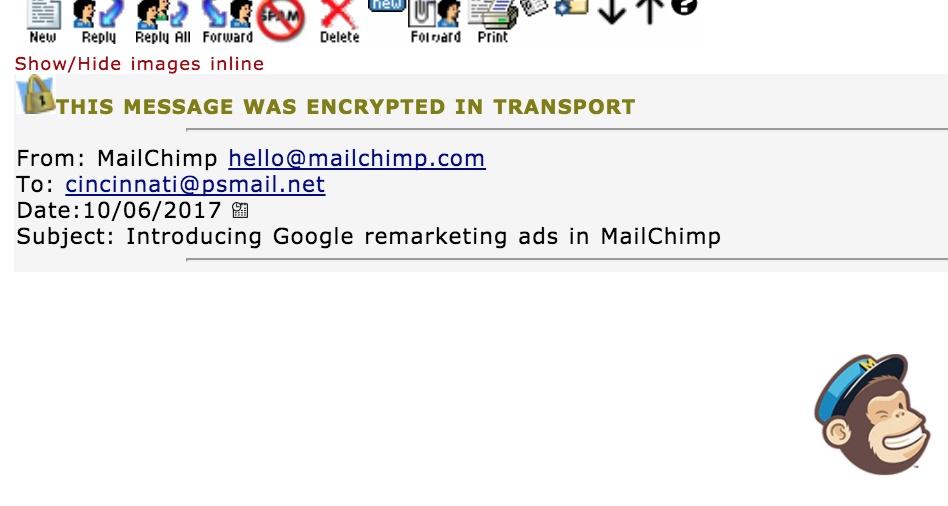Email has become vital to our communication, whether it be with friends, family, or business contacts, and so it’s important for your email to be as efficient as possible. At PSMail, we’ve continued to work towards this end and want to draw your attention to some common email tasks that are now automated. We trust this will save you both time and effort as you go about your daily communication.
When you receive emails from friends or coworkers who are already in your contact list (i.e. address book), PSMail ensures that these emails are automatically whitelisted and arrive in your Inbox in a timely fashion. The emails that you receive from people in your contacts also display embedded images automatically; there is no need to click “Show/Hide inline images” for these emails (see example below: as hello@mailchimp.com is trusted and in the user’s address book the image gets automatically rendered).
How about people who are not in your contacts? When you reply to a person who is not in your contacts, you now automatically get the option to add this person to your address book. When replying, the users already in your contacts book are marked green, while the other email addresses will appear orange and be added to your contacts. See below image as an example:
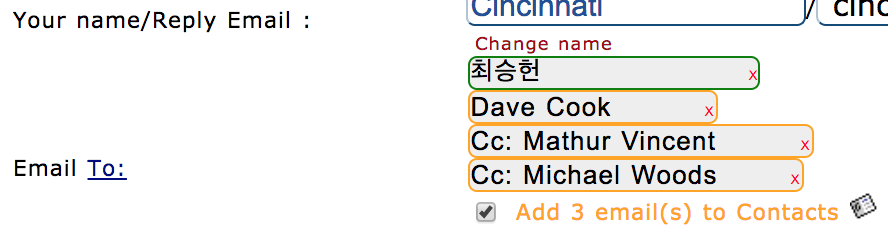
If you would not like to add one or all of these users to your contacts, just uncheck the box that says “Add emails to Contacts.” Once these recipients are in your address book they will receive the same whitelisting/streamlined treatment as described above.
PSMail will continue to work to make your email experience more efficient and hope you find these small changes helpful. As always, we’d welcome any comments or feedback you may have! Thanks!