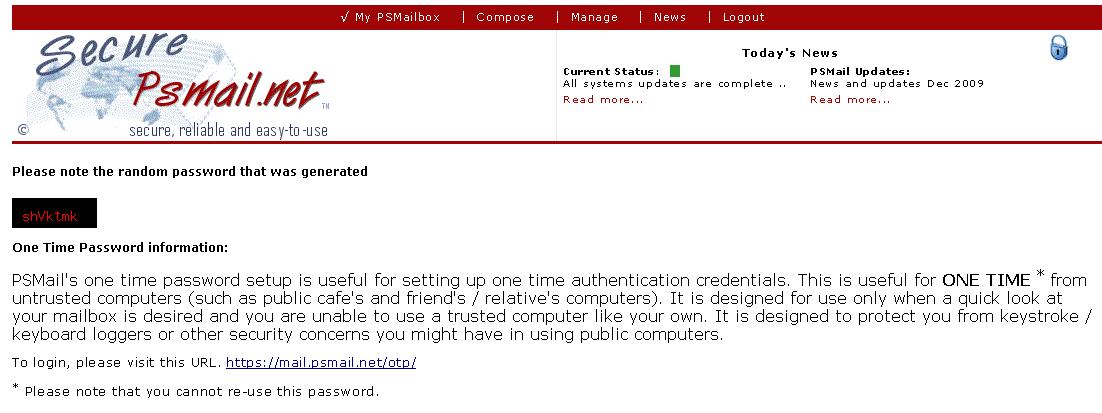A one time password (OTP) is a password that is only valid for a single login session or transaction. This article explains their uses and how to generate one.
OTPs help a user access his PSMail account with one time use credentials. A OTP is very useful when you are traveling and will not have access to your own computer. When using a computer at the airport or internet cafe, the use of a OTP prevents subsequent users or eavesdroppers from learning your password and using it to access your account. If they find out the OTP, it will do them no good since this password will not work after you have used it once.
PSMail users have the capability to generate a OTP and use it when travelling. Simply login to your account and go to Manage Account. Then click on Generate One Time Password. Choose the type of OTP you want to generate (Basic gives you limited access to read and reply to emails only, while Full control allows you to access all aspects of the account, including settings). Finally, click on Generate One Time Password.
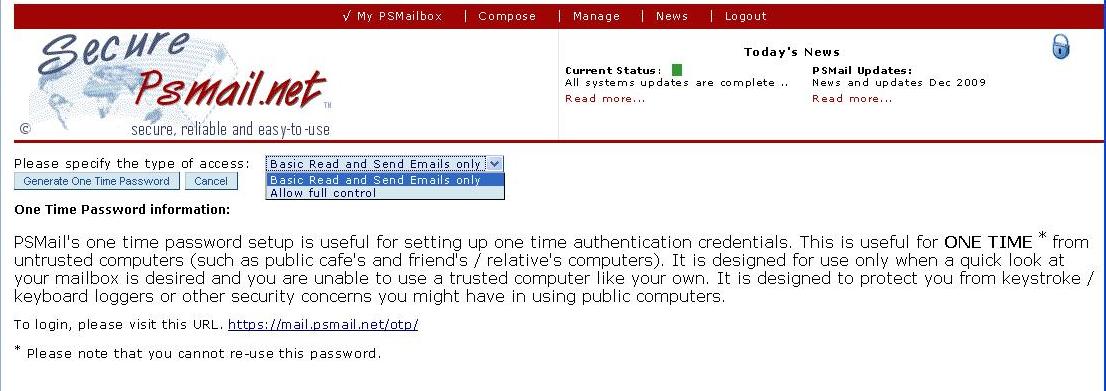
Once you have generated a OTP, you will see the window as shown below. You can copy this password to your private journal or notepad, and use it to used to access your account. REMEMBER: it will only work once.